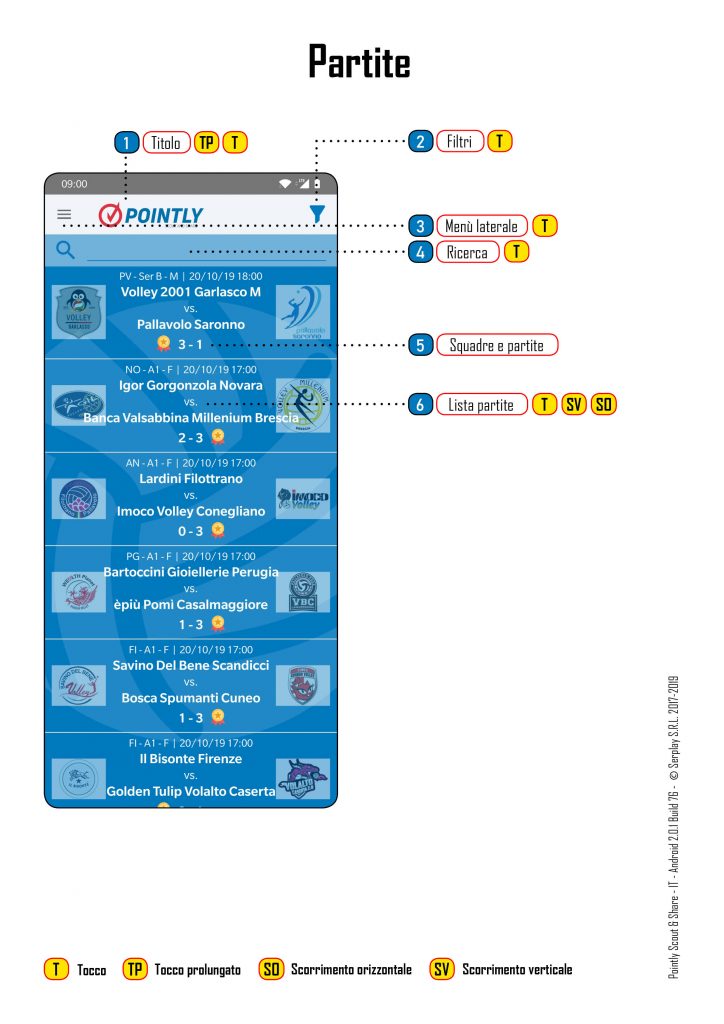
This page contains the list of games in each category. Upcoming games that have not yet started are also shown.
1 – Title of the card
Tback to the origin menuTPopen the contextual help page
2 – Filters
Topen the menu to set the filters
3 – Side menu
Topen the side menu
4 – Search box
-
Ttype the name of the player to search for
5 – Match result
the result of the match is shown in real time
6 – Match list
-
Topen the match page SVto scroll through the list of gamesSOopen the side menu
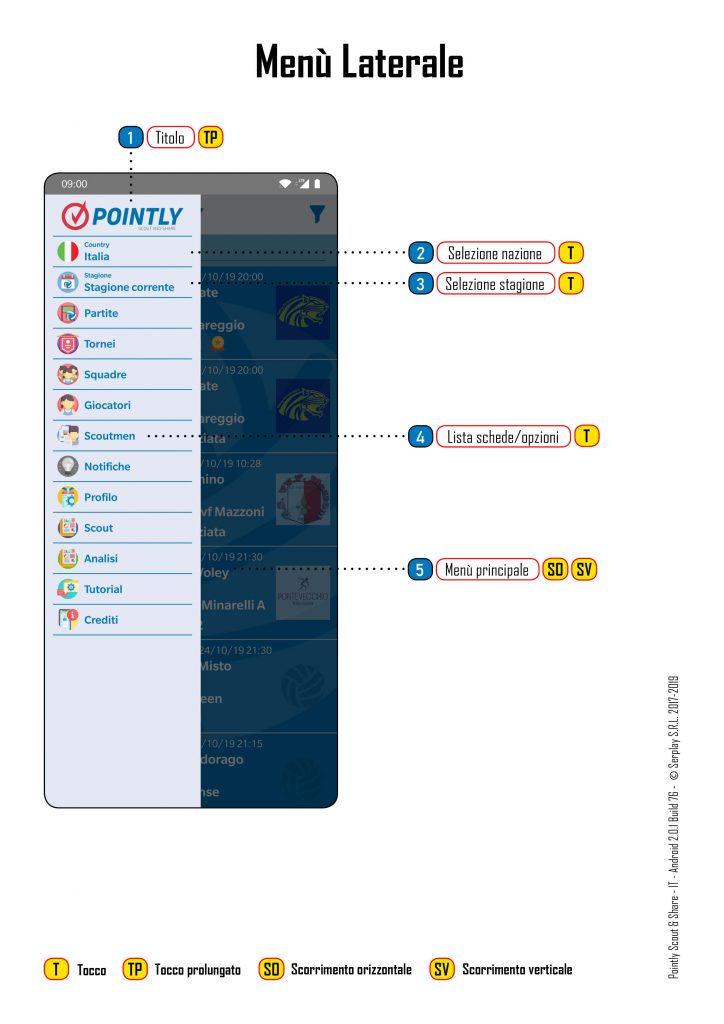
This is the side menu, useful to move in the tabs, easily recalled from the main screens, by swiping from the far left of the screen to the right.
1 – Title of the card
Tback to the origin menuLTopen the contextual help page
2 – Country selection
Topen the country selection menu
3 – Season selection
Topen the season selection menu
4 – List of cards
-
Topen the desired tab
5 – Main menu
-
T/SOclose the side menu
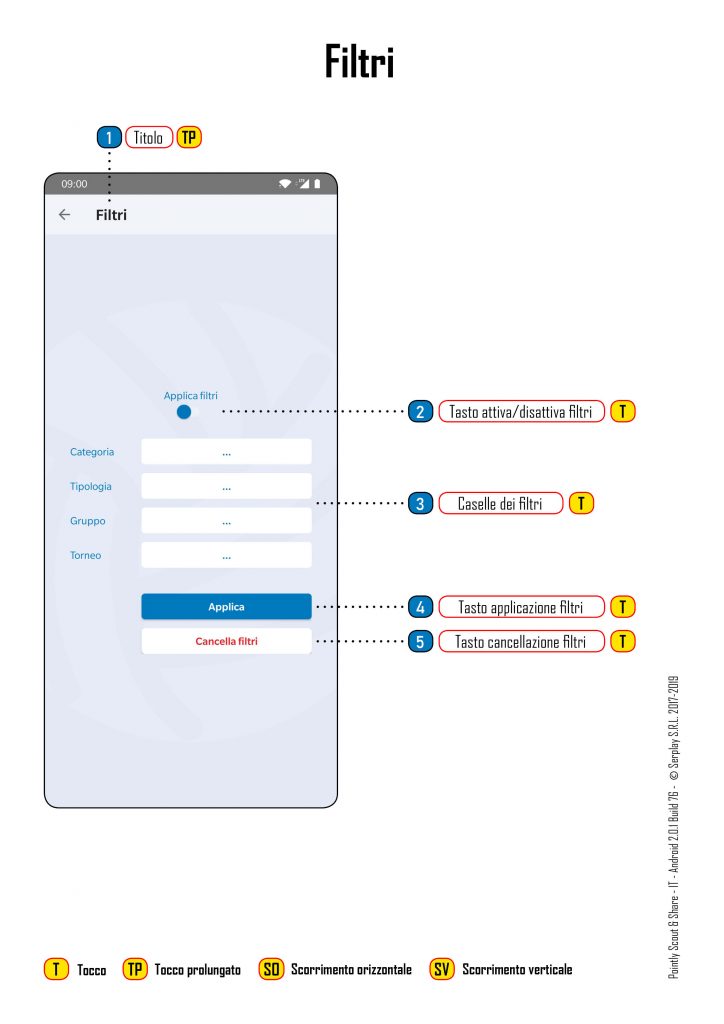
The filter is used to display only the things that interest us and speed up our search.
1 – Title of the card
Tback to the origin menuLTopen the contextual help page
2 – Activate/deactivate filter key
Tenable or disable the filters inserted in the folders below
3 – Filter boxes
T/SOon each box to open the respective selection menu
4 – Apply filters button
-
Tapply filters
5 – Clear filters button
-
Treset the filters and return to the previous menu




